Documentation:-
Requirements:
In order to successfully run ‘ Our Divi Layouts ‘ on your website your server environment will have to meet certain PHP and WordPress minimal version requirements.
Essentials:
→ PHP 5.4.X or higher
→ In order to install our Child Theme or Layouts, you must first Purchase Elegant Themes Membership and Download Divi Theme.
→ This Divi Layouts is fully compatible with Divi v4+, just make sure that you’ve installed the latest version of Divi theme. Some features may not work correctly if the Divi theme version is less than v4.3.2.
Files With Product:
→ After you have Un-zip the file you will see all styles library json ie for example ” All_Styles_Library “ will include all styles JSON in one file that you can import in ‘ Divi Library ‘ . We have also provided ‘ Individual Style Library JSON ‘ files in sub folder to import it individually.
→ ‘ Supplementary Zip ‘ will include supporting document like [‘ Installation Guide Files ‘ ]
Steps:
Use ” All_Styles_Library_Json “ if you want to import all styles in one shot under ‘ Divi Library ‘ else use individual style Json files .
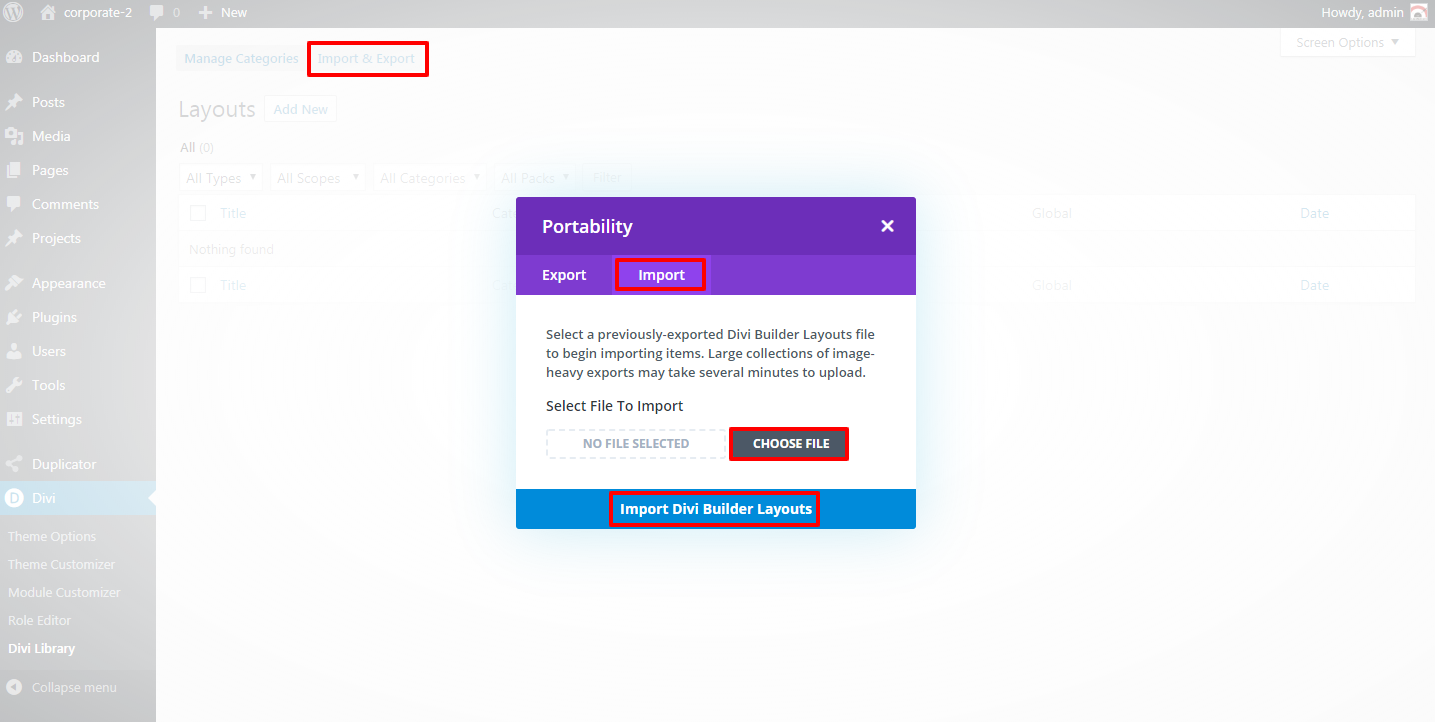
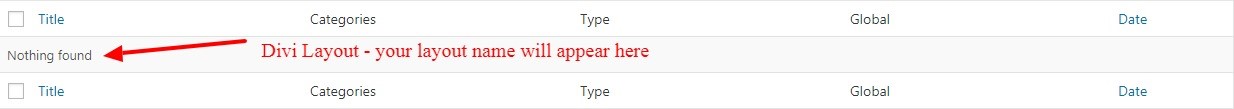
→ Click on Use ‘ The Divi Builder ‘
→ Click on ‘ + ‘ Icon -> Go To “ Your Saved Layouts ”
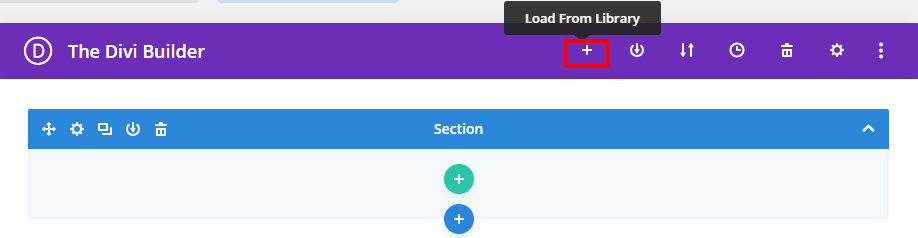
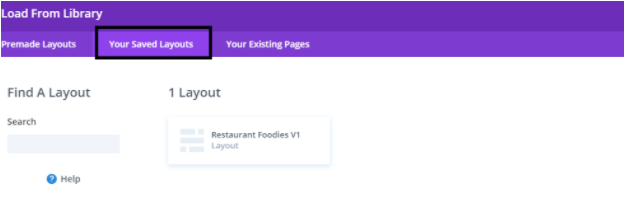
5. After selecting the layout ‘ Publish Page ‘ and see at the front end.
7. All icons and images will be automatically imported with the .json file
Skip the step if not required .
Optional Step:
One who have purchased the ‘ Product ‘ from ‘Elegant Themes’ might not have ‘ XML ‘ files in the Zip and need to use their own ‘ Demo Blog Posts ‘ .
If you are importing ‘ Blog Layout Version ‘ on the fresh divi installation you might need import ‘ Post / Media XML ‘ ie you need import / load ‘ Dummy Blog Posts ‘ on your website. You can find ‘ XML ‘under ‘ Supplementary Zip ‘.
For ‘ XML‘ files you need to import it under Tools -> Import -> WordPress Import. You can ‘ skip this step ‘ if your site already have ‘ Posts ‘ added or loaded in WordPress Admin under “All Posts” .