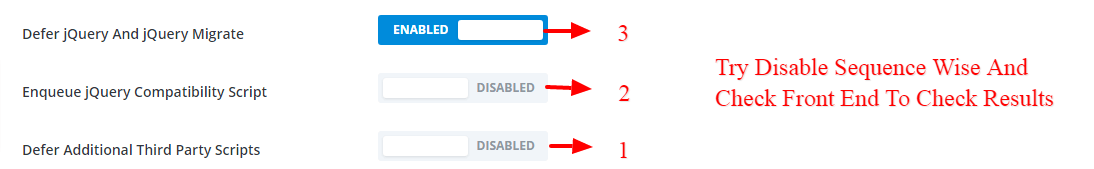FAQ 1: How To Manage Header and Footer In Theme?
Step 1:
Go to Dashboard -> Divi -> Theme Builder
Step 2:
For Header, Go to Header Setting and For Footer, Go to Footer Setting
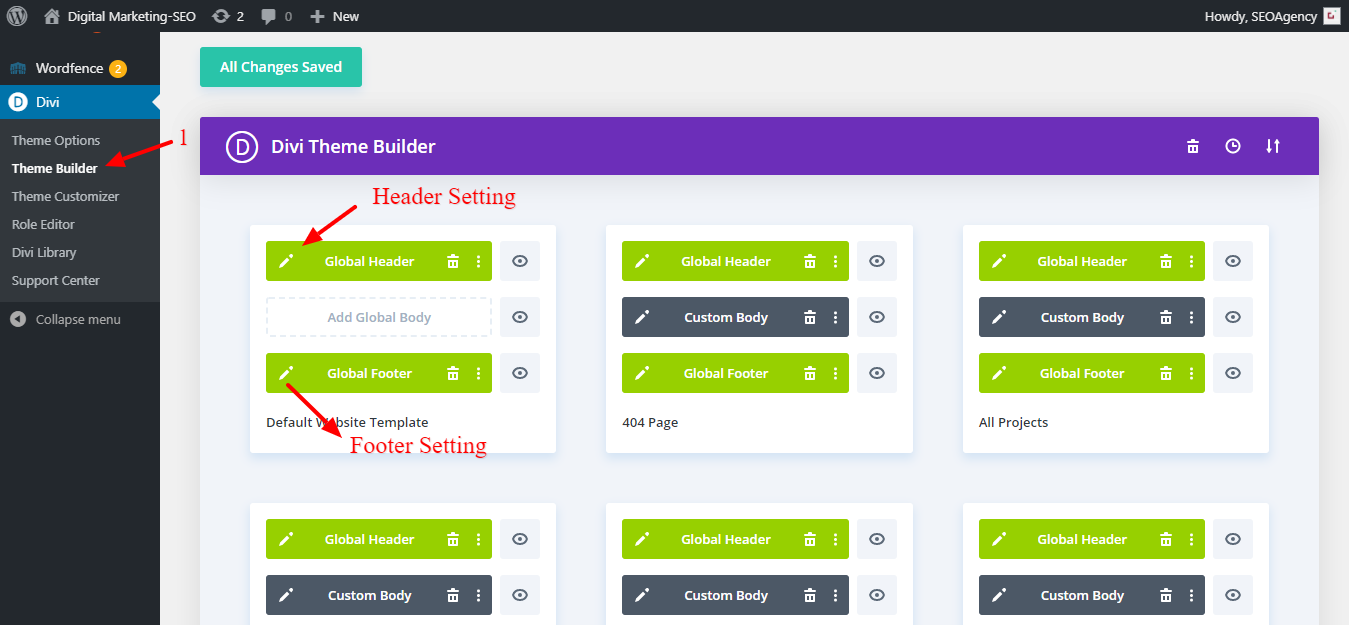
FAQ 2: How To Manage Sidebar Widget In Theme?
Step 1:
Go to Dashboard -> Appearance -> Widgets
Step 2:
Click Sidebar Widget To Manage Widgets
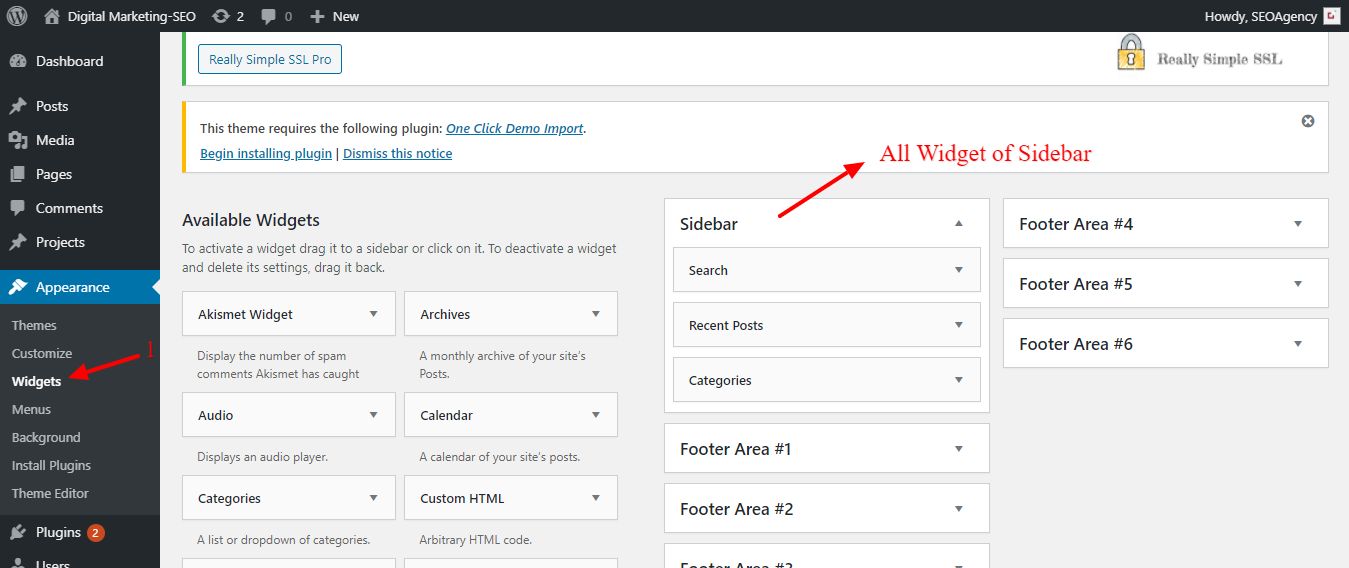
FAQ 3 : After recent update to latest Divi / WordPress version there is Issue with some of the web pages ie when page load its ‘ Content / Images ‘ get distorted or broke ?
Answer :
Sometime this issue occur depending upon the various factor like if site is SSL activated, Plugin Conflict Like Wordfence , and JS issue.
You can follow below steps to get it resolved : –
Step 1 : Can install content fixer plugin below and activate to fix insecure content on the site – Click Here To Download Plugin
Step 2 : Try de-activating ‘ Cache / Security ‘ plugin like W3 Total Cache or Wordfence
Step 3 : After the Divi latest update they have added new feature that is related performance and can be found Under Divi – > Theme Options – > General Tab – > Click Performance Tab
Try disable tab A. Enqueue jQuery Compatibility Script B. Defer Additional Third Party Scripts
Save the changes