Minimum requirements:
WordPress Version : 5.2.0
PHP Version : 7.2.x+
MySQL Version : 5.7.x+
Installation Step To Import “ Blog Post or Detail Page Layout “ Using Divi Theme Builder Option:
Documentation & Installation Steps:
Start by downloading ‘ Product Zip File ‘ and ‘ Supplementary File ‘. Upon purchasing this layout pack, you will receive a ‘ Product Zip File ‘ containing 1 .json file and 2 .txt file with Information and License.
‘ Supplementary Zip ‘ will includes files like ‘ Installation Guide ‘ & and other supporting files as needed.
Installation Steps:
1. Make sure you have the latest “ Divi “ Theme installed and activated
2. Go to ” Divi – > Theme Builder “.
Click on the ” Portability Icon “, next to the delete and history button on top right corner.
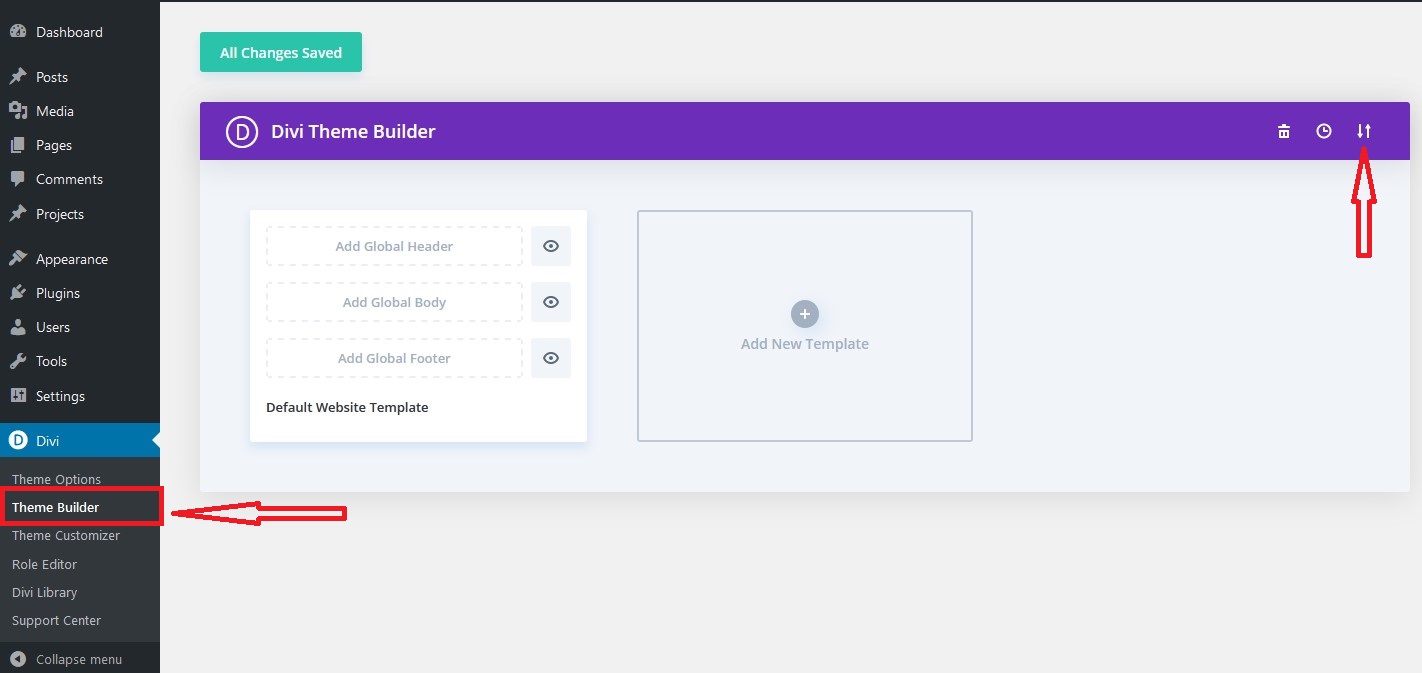
3. Go to the ” Import “ tab and in the ” Choose File “ section import ” Divi-Theme-Builder-Templates.json “provided in the product zip.
Under the ” Options “ section, check all the options if not selected.
Import by clicking on the ” Import Divi Theme Builder Templates “ button.
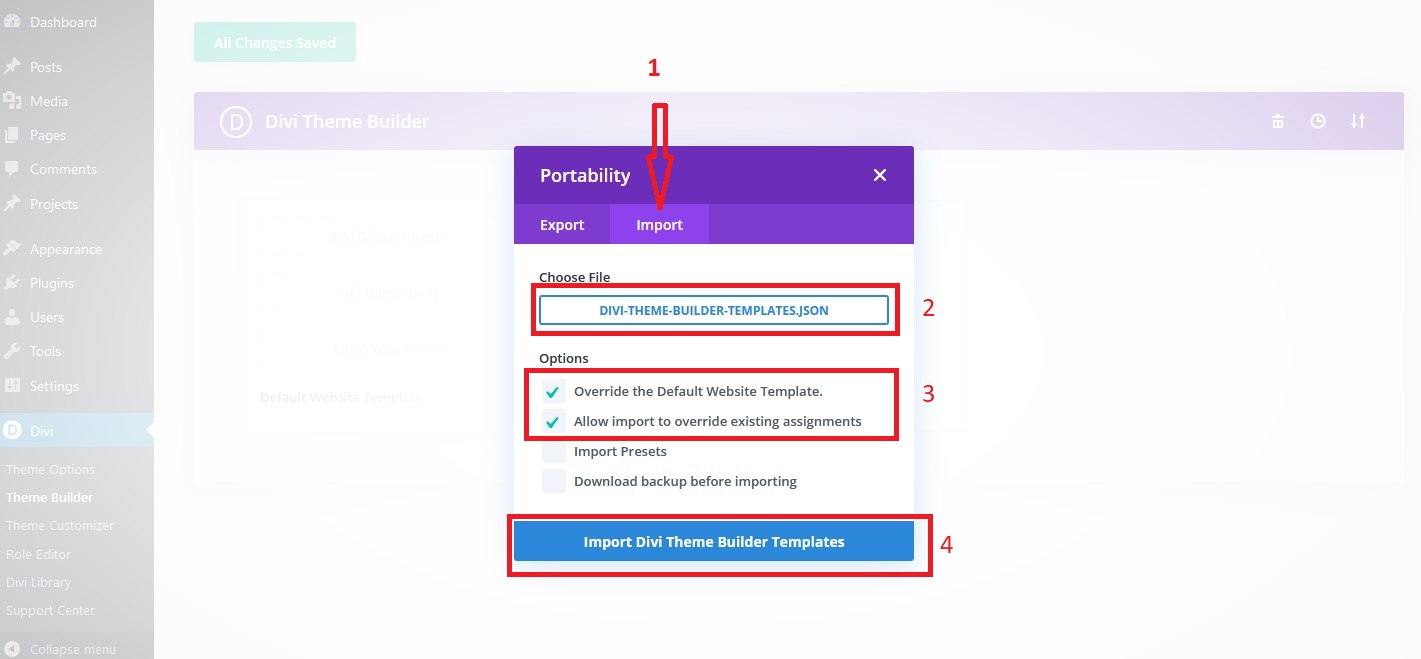
This will import all ‘ Blog Version ’ and create ‘ Template ‘ for each version under Divi -> Theme Builder ie for example ‘ Blog Template ‘ of ‘ List Style 1 ‘ will appear as ‘ List Style 1 ‘
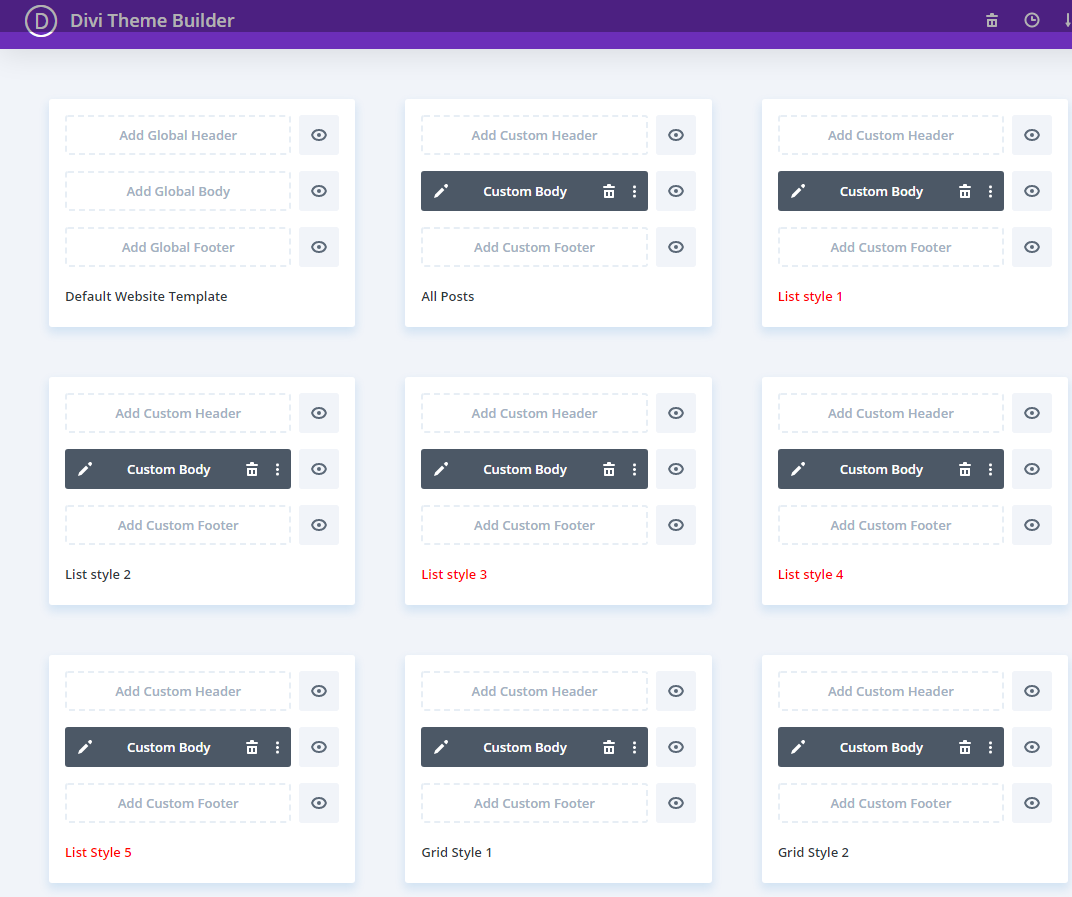
You need to visit Divi – > Theme Builder – > Click on ‘ Setting ‘ option at top of ‘ Blog Template ‘. That is if you want to use ‘ List Style 1 ‘ on your page select that ‘ Blog Template ‘ . You need to click ‘ Setting ‘ option at top of that specific ‘ Blog Template ‘
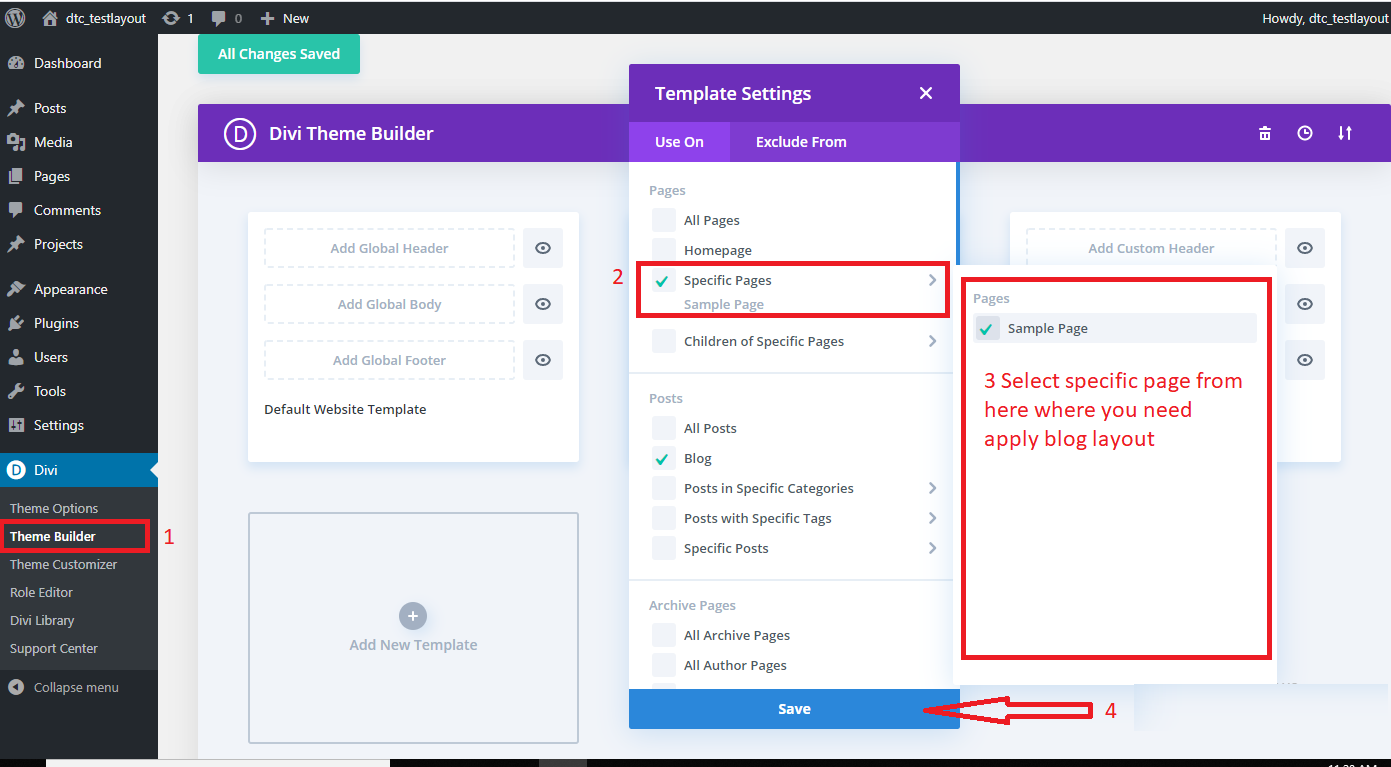
Once all ‘ Pages ‘ check-box is selected complete the process by clicking ” Save Changes “.
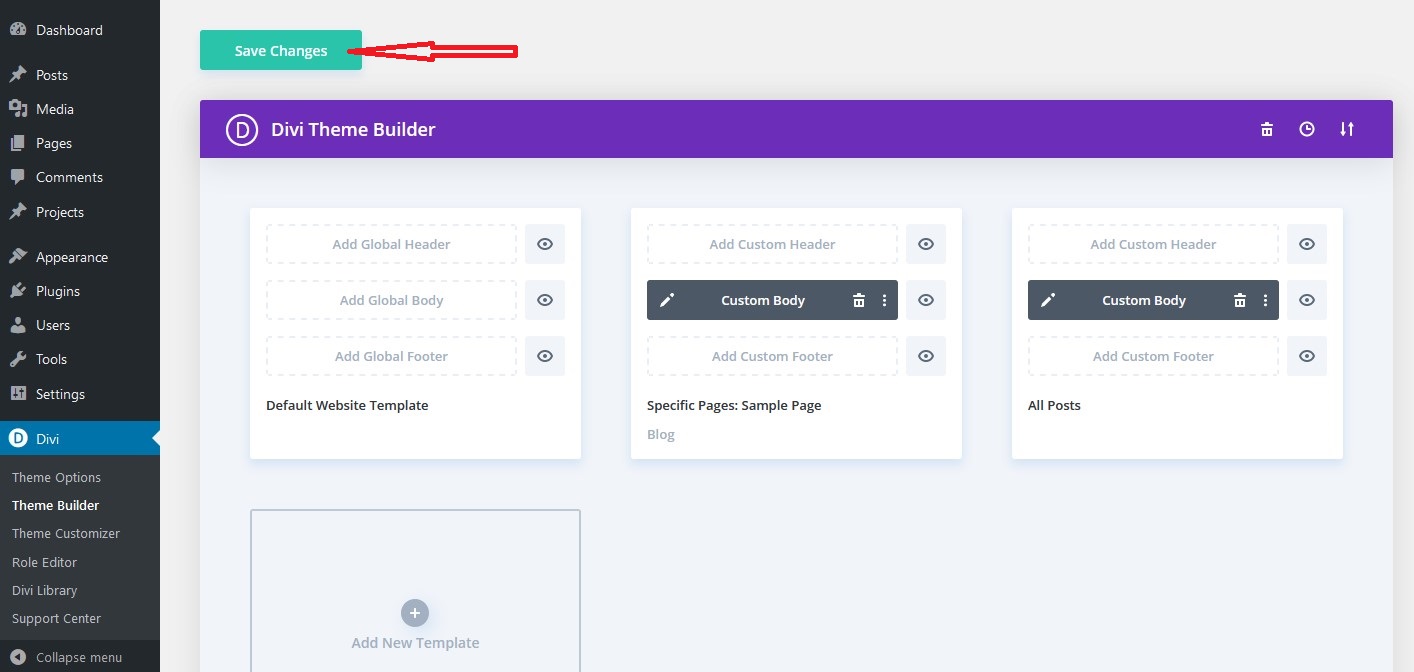
Important:
The ‘ Layout JSON ‘ does not include demo blog posts. Please use your own blog posts or you need apply ‘ Optional Step ‘ to load ‘ Dummy Posts ‘ else you can skip the step
Optional Step:
If you are importing ‘ Blog Layout Version ‘ on the fresh divi installation you might need import ‘ Post / Media XML ‘ ie you need import / load ‘ Dummy Blog Posts ‘ on your website. You can find ‘ XML ‘under ‘ Supplementary Zip ‘.
In usual case ‘ JSON ‘ imported will fetch the ‘ Blog Posts ‘ that is loaded on your website and can skip this step. For ‘ XML‘ files you need to import it under Tools -> Import -> WordPress Import. You can ‘ skip this step ‘ if your site already have ‘ Posts ‘ added or loaded in WordPress Admin under “All Posts” .
CSS Code:
The code module with CSS code is used in the layout and included in the ‘ JSON ‘
Product Images :
For the best experience, I recommend using product images with transparent background in PNG format.
Website Content Width :
This layout was built using the 1080px website content width. We recommend the same width for the best experience.
Help Guide :
https://divilayouts.divithemecenter.com/theme-builder-faq